Note: This article talks about a new option in our maintenance packages: taking regular snapshots of your website (screenshots and archives) utilizing tools like URLbox. It works with the file and database backups we already do with WPvivid. By using both of these approaches together, we make sure that your data is completely safe and that you have a visible record of your website.
Why Maintenance Isn’t “Set It and Forget It”
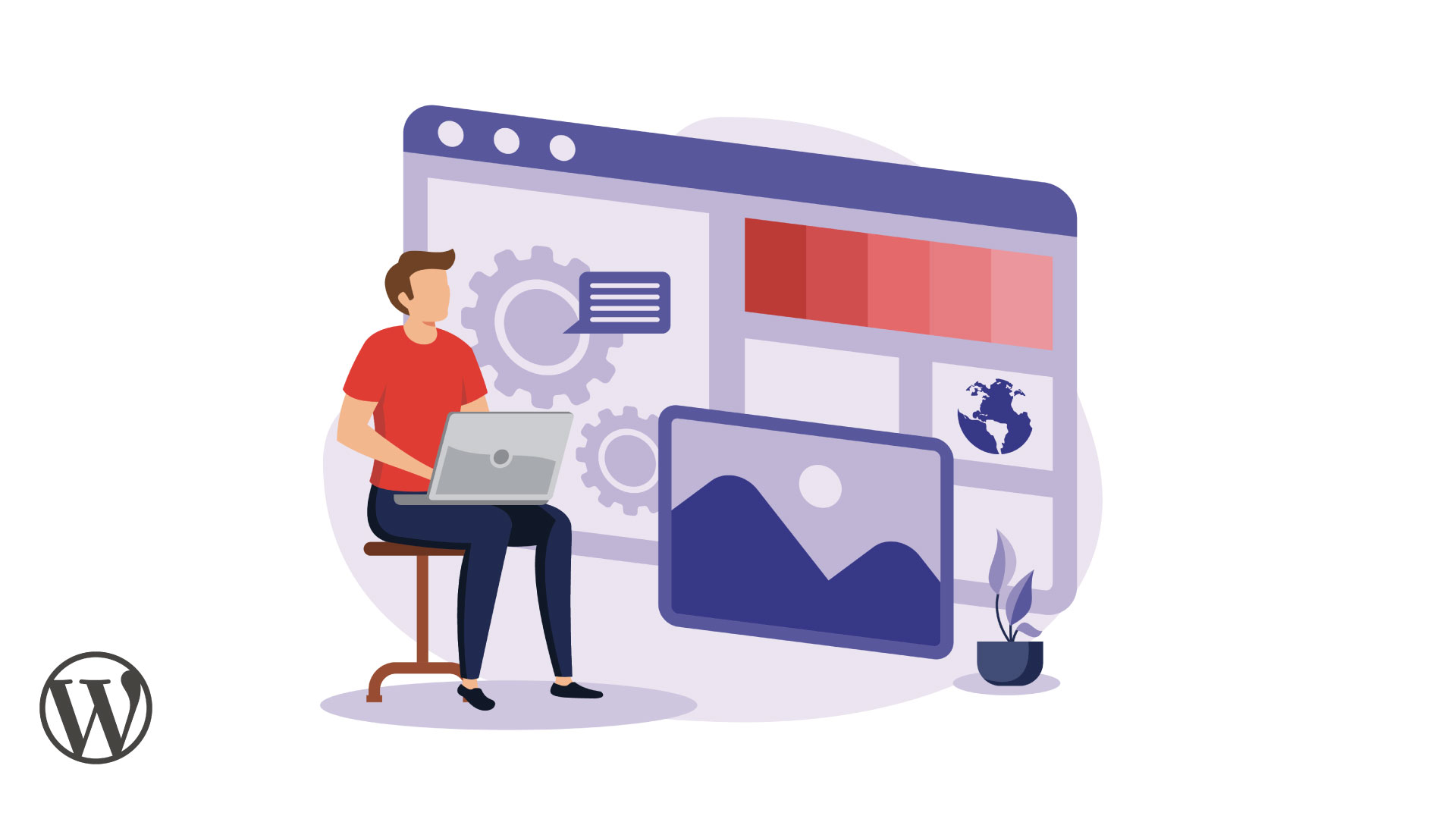
If your website is your main way of communicating, you shouldn’t leave it to chance. WordPress is an open platform that is always changing. Each plugin, theme, or add-on might make the site less secure or cause problems with compatibility. Experts say that not keeping up with frequent upgrades might leave your website vulnerable, slow, and even offline completely. Hackers routinely use automated tools to attack old websites, and even small business sites are not safe from these attacks.
Most maintainers give regular upgrades and normal backups of files and databases to lower hazards. But based on what we’ve seen, this isn’t always enough. More than 90% of WordPress security holes are caused by plugins and themes, and bad updates can make your site impossible to access. Classic backups, on the other hand, don’t always show visual changes, like how the site looked, which plugins were active, or what the user list was at a certain time. Because of this, we are adding periodic snapshots, which are records of all the relevant pages and a configuration record (list of plugins, themes, versions, and users). This archive makes it easy for us to find modifications and get back lost stuff.
What are periodic snapshots, and how are they different from backups?

Classic backups, like WPvivid, make copies of your files and database so you can get your site back up and running after a crash. A good backup, according to instructions for professional maintenance packages, should include both files and the database, be kept off the server, and be tested on a regular basis. Some hosting services, like WP Engine, take nightly snapshots of the whole site, including WordPress files, the database, plugins, and themes. However, these copies are usually only retained for 40 to 60 days.
Periodic snapshots add a new level:
Visual snapshot (screenshot):
We automatically take screenshots of your most essential pages (homepage, services, products, blog) using technologies like URLbox. This way, we can always view what the site looked like before we changed the design or the content.
Configuration snapshot:
We keep a list of the current plugins, themes, and user accounts, along with their versions. This documentation makes it easy to find changes or installations that weren’t approved after a site was hacked.
Longer archive
We preserve our snapshots longer than hosting companies do, who only keep them for a few weeks. This lets us see how things have changed over months.
So, periodic snapshots don’t take the place of classic backups; they work with them. Backups keep data safe for recovery, but snapshots keep the visual and configuration context.
Why are backups and snapshots so important?

- A safety net in case of disaster: A website snapshot lets you quickly get back to a working state if you get hacked, get virus, or make a mistake when updating. Experts say that backups are incredibly important because they let you get back to work after a disaster. If you lose data without a backup, you lose all the work you did since the last backup. Snapshots are also helpful since they let us find out where the change happened in the event of a bad update and only restore that area.
- Plugins: The Most Common Way to Get Hacked: Studies suggest that plugins and themes are responsible for 96% of WordPress vulnerabilities, while 92% of reported vulnerabilities are linked to plugins that are no longer supported. An old plugin can let in assaults and make your site go down. Experts say that ignoring plugin update notifications can lead to security holes, lower SEO, and costly downtime. We can keep an eye on versions and rapidly find susceptible plugins with periodic configuration snapshots.
- Stopping downtime and bad performance: Updating WordPress, plugins, and themes on a regular basis fixes security flaws and makes things run faster. WP SitePlan stresses that not keeping up with upgrades might cause security holes, slower performance, and downtime. Site care keeps it from becoming hard to reach. Snapshots enable us rapidly find the last working version and cut down on downtime.
- Checking the integrity of backups: A backup that isn’t right can be worse than not having one at all. A lot of people who run websites think their backups are working, but they never check. Monitoring backups fixes this issue by keeping an eye on the process to make sure that backups really do protect data. Not all hacks are the worst thing that can happen; sometimes a backup that doesn’t work is the worst thing that can happen. Problems including not having enough space, locked databases, or network outages might ruin a backup. We make sure our backups operate when we need them most by using dependable tools and doing test restores in a staging environment.
- Finding Unauthorized Changes Early: Configuration snapshots, which include listings of plugins, themes, and users, act as a digital logbook. We can clearly see the difference between the last snapshot and the new one if a plugin or user we don’t know about shows up. Finding these kinds of adjustments early is the best way to stop concessions before they do a lot of damage.
- Audits and Compliance: It may be necessary for websites that work in regulated fields, such finance or healthcare, to keep records of how they look and work. Snapshots show that the site met regulatory standards at a given time.
- Support that is faster and costs less to keep up: We can rapidly find out what’s wrong with the site when we have a complete record of its state. This makes it easier to fix problems, saves money, and makes the user experience better. Backup monitoring also lets you know about problems like not having enough storage space, files that are broken, or plugins that don’t work together.
How We Take Periodic Snapshots in Our Packages

- Automated Schedule: Snapshots are taken based on how busy your site is. For example, high-traffic retailers get snapshots every two hours, whereas blogs and static sites get them every day or week.
- Safe, Off-Site Storage: All backup copies and snapshots are kept on remote servers (such the cloud, Amazon S3, or dedicated backup servers) so that there isn’t just one point of failure. When you store data off-site, you lower the chance of hosting failures that could destroy both the production and the backup.
- Incremental Backup: Our backup systems use smart incremental copies that only save changes from the last backup. This saves space and lowers the burden on the server.
- Backup Testing and Verification: We do test restores in a staging environment on a regular basis. This examines the accuracy of user accounts, site operation, and data integrity. This testing makes sure that the backup copy won’t fail when it needs to work.
- Monitoring and Reporting: We utilize monitoring tools to keep an eye on how well each backup copy is made and how available it is for storage. We send our clients weekly reports on snapshots and backups. These reports include an overview of the status of themes, plugin versions, and security updates.
- Secure Upgrades: Before we update WordPress, plugins, or themes, we make a backup on request. We first test upgrades in a staging area to make sure they don’t cause any problems, and then we put them into effect during off-peak hours. If the update breaks something, we go back to the most recent snapshot of the site.
Benefits for Clients and Keepers
For customers:
- You can relax knowing that your site is backed up regularly, that your data is safe, and that it can be brought back online promptly. Regular backups and snapshots cut down on downtime and save money that would have been lost if the website was down.
- You get reports on all modifications, updates, and security status, which makes it easier to plan adjustments or revisions in the future.
- Better Performance and SEO: If you keep your site up to date and optimized, it won’t slow down, and search engines prefer sites that load quickly and rarely go down.
For the people who run the site:
- Faster Problem Detection: The snapshot archive lets us rapidly find out when and where a change happened, which speeds up diagnostics and cuts down on repair time.
- Better Plugin and Theme Oversight: We keep track of plugin and theme versions in addition to regular updates. This lets us see exactly how each add-on affects security and performance.
- Professional Accountability: The snapshot service shows how careful we are and how we control risks before they happen. This is what makes us different from other companies who simply offer basic backups and upgrades.
End of the line
In a digital world where threats and changes happen every day, the best way to safeguard your WordPress site is to use both classic backups and snapshots on a regular basis. Regular backups make sure you can get your data back, and snapshots of pages and settings let you manage how your site looks and works. Experts stress how important it is to keep your software up to date, check your security, and test your backups. QuietOps takes maintenance to the next level by adding snapshots every now and then.
We think that this level of service is necessary for top-notch protection and openness, but not every organization is ready to supply it. Please get in touch with us if you want to know more about this service or if you want to add periodic snapshots to your maintenance plan. You should take the finest care of your website.







