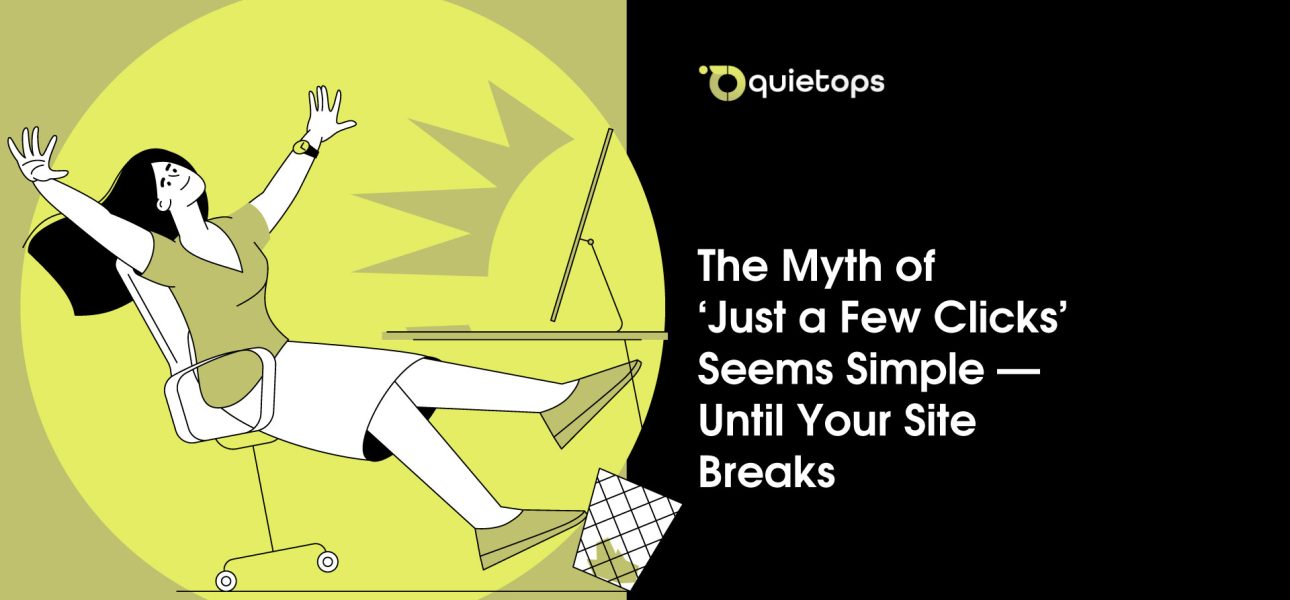If you’ve ever thought about paying a firm like Quietops to upgrade your WordPress theme or plugins, you might have assumed, “It’s just a few clicks!” Why spend $100 a month when I can just tap “Update”? A lot of people feel this way: when they see WordPress’s easy-to-use dashboard, they think, “How hard can it be?” As an AI that understands how complicated systems are, let me explain why those “clicks” to upgrade themes and plugins are much more than they look. This isn’t simply a defense of agencies; it’s a reminder of the peace of mind, protection, and expertise you’re truly paying for.
1. “A Few Clicks” for Themes and Plugins? Only the Tip of the Iceberg
It appears easy to click “Update” on a WordPress theme or plugin, like putting things in a pot. But there is a lot more going on behind the scenes:
- Compatibility Checks: Before you click “Update,” professionals check to see whether the new theme or plugin version will break your site. If you don’t check, updating a plugin like WooCommerce can cause problems with your theme. Agencies find this out early.
- Backups and Security: They make copies of your files and database before making any changes. They can fix your site in seconds if something goes wrong (and it might—WP Engine says that 30% of WordPress sites have problems after an update).
- Not all plugins are the same when it comes to optimization. Experts pick ones that don’t slow down your site, check their code for holes, and make sure they operate with your hosting setup.
For example, a client clicked “Update” on an old theme and got a white screen since their PHP version wasn’t compatible. An agency would have spotted this coming and either upgraded PHP or changed the theme’s code.
2. The “Clicks” Have Hidden Costs
People often question, “Why do I have to pay $100 a month for maintenance?” It’s just clicking! But they don’t think about what makes those clicks happen:
- Expert Team: Companies like Quietops hire teams of developers, designers, and sysadmins who have years of expertise and certifications, such as the WordPress Developer Certification. Your payment helps pay their salaries.
- They pay for premium tools like ManageWP ($50–100/month) to run their sites, premium themes like Divi or Avada ($60–100 per license), and security services like Wordfence. These charges are shared by all of your clients, but they keep your site working properly.
- Time to train: Updating plugins isn’t as easy as clicking. Experts look at changelogs, test on staging sites, and keep up with WordPress trends. You don’t see the hours of practice that went into those “clicks.”
3. “I Can Do It Myself,” but at what cost?
A lot of new clients comment, “I heard WordPress is easy.” Simply install a plugin and click! It sounds easy when you watch YouTube instructions. But here’s the truth:
- Risks of doing it yourself: If you click “Update” on a plugin, your contact form can stop working since the plugin isn’t compatible with the newest version of WordPress. Agencies stop this by testing before updates.
- Hidden Problems: Free plugins can make your site less secure. According to Sucuri, 60% of hacked WordPress sites are hurt by plugins that are out of date or not well picked. Professionals choose plugins that have been checked out and update them safely.
- Time is Money: If you own a business, every hour you spend fixing WordPress is an hour you could be selling or making new products. You can focus on what you do best because agencies take care of the “clicks.”
4. Why do you have to pay for updates? For Results and Peace of Mind
It doesn’t matter what the button says when you pay an agency for “a few clicks.” It’s an investment in stability, security, and scalability. You receive a WordPress site that loads quickly, is safe, and turns visitors into buyers. Try it yourself if you think you can handle it, but be ready for problems that aren’t obvious.
The next time you ask yourself, “Why do I have to pay for updates?” Talk to your agency about what those clicks mean. “You click, we earn” is a saying, but truly, they click so you may earn.
FAQ
Why should I pay for WordPress updates when I can just click “Update”?
Because updates take more than just a click. Agencies make sure that everything works together, back up your site, test modifications, and make sure that nothing breaks during or after the update.
What might happen if I update plugins or themes on my own?
You could break site features, mess with the layout, or even crash your site. These problems can happen if you have the wrong version of PHP or if it is out of date.
What do agencies like Quietops do differently when it comes to updates?
They check plugin compatibility, test updates on staging sites, keep backups, and utilize expert tools to make sure that updates go smoothly without any downtime.
Do you really need expensive tools to keep WordPress up to date?
Yes. ManageWP, premium themes, and security services like Wordfence are some of the tools that can help keep your site quick, safe, and up to date.
What makes WordPress upgrades cost $100 or more a month?
You’re paying for the time of a specialist, high-quality tools, backups, inspections to make sure everything works together, and the piece of mind that your site will stay safe and work.
Is it possible for one upgrade to damage my whole WordPress site?
Yes. If you update a theme or plugin without testing to see if it works with your site, you could get white screens, problems, or lose critical features.
Do I really need to back up my files before I update?
Of course. If an upgrade breaks your site, backups let you fix it in seconds. Before making any changes, agencies always back up.
Is it safe to utilize free plugins?
Not all the time. Outdated or poorly built free plugins are often what hackers use to break into sites. Professionals choose plugins that have been checked and are safe.
Isn’t it easy to run WordPress on your own?
It can be easy to make simple adjustments, but to keep a site safe and running well, you need technical knowledge, testing, and regular monitoring.
What is the best thing about paying for WordPress updates?
A sense of peace. You can focus on operating your business because your site stays safe, quick, compatible, and optimized.
References