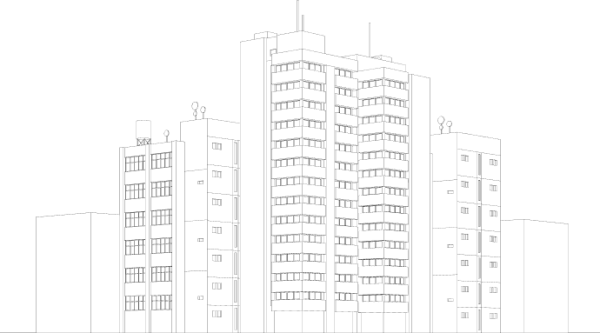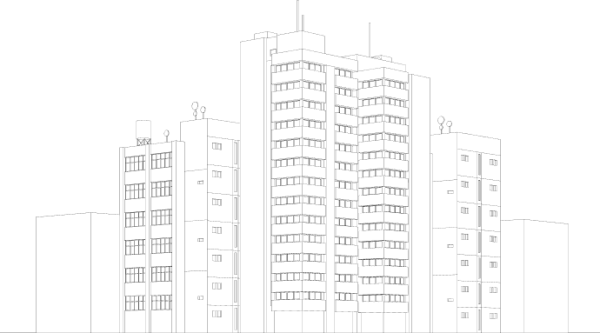When something breaks, we don’t panic. We fix it.
Some teams wait for something to go wrong before they act. QuietOps prepares for the worst—so when it happens, we move fast, quietly, and with a plan.
Whether it’s a plugin conflict, a white screen of death, a malware infection, or a server outage, we isolate the issue, contain the damage, and get your site operational again. No open-ended tickets. No copy-pasted advice. Just action.
Our clients don’t scramble. They notify us—or we already know—and recovery begins. Because incident response shouldn’t be improvisation. It should be orchestration.
What this service includes
We don’t guess what’s broken—we identify it, isolate it, and fix it.
These actions are coordinated, deliberate, and always focused on minimizing downtime and data loss.
2FA & Login Protection
We add a second layer of authentication and block brute-force attempts before they reach your site.
By combining two-factor login, rate limiting, and bot detection, we silently deflect the most common entry-point attacks.
Your admin access stays tight — and invisible to the outside world.
Role & Capability Hygiene
Over time, users accumulate access they no longer need. That’s risk. We audit user roles and permissions, revoke privilege creep, and enforce least-access principles. The result: clean, accountable access — tailored to actual responsibilities.
Admin Path Cloaking
Default login paths (/wp-login.php, /wp-admin) are known targets. We remove them from the equation. QuietOps cloaks, renames, and reroutes login access to reduce exposure and automated attack vectors. It’s like taking the front door off the map — without locking you out.
Activity Logging
Every login, role change, plugin install, and setting update — we track it. QuietOps logs key actions so you know who did what, when, and why it mattered. Should something go wrong, you’ll have a full audit trail to investigate without guesswork.
Technical Components
-
User login tracking with per-role filtering:
We monitor all login activity and filter logs based on user roles — so you don’t get flooded with irrelevant noise. This lets you instantly identify if admins, editors, or plugins are doing something unexpected, and respond quickly. Ideal for audits, security reviews, and incident investigation. -
IP whitelisting / blacklisting (custom on higher plans):
You define who’s allowed — we enforce it. We block traffic from suspicious geographies or IP patterns, and allow only verified addresses for admin access. On higher-tier plans, we implement granular access lists and integration with geo-aware firewalls. -
Alerting on suspicious access patterns (Enterprise only):
Using behavioral monitoring, we detect login anomalies: failed attempts, unusual times, locations, or device changes. You get alerts for patterns that indicate potential breaches — before damage occurs. Available exclusively for Enterprise clients who require proactive breach prevention.
More Services
What makes us different
Every click, login, and update is tracked and protected.
Our team responds faster than most threats even begin.
You stay focused on business—we handle the noise.
Popular questions
How does QuietOps prevent unauthorized logins?
We use layered protection—2FA, login cloaking, and behavioral analytics—to stop brute-force and credential stuffing attacks.
Can I see who logged in and what they changed?
Yes. Every login and action is tracked in detail, giving you full visibility and audit trails.
What happens if someone tries to brute-force my site?
Repeated login attempts are detected and blocked instantly—before they become a threat.
Can I control what team members can access?
Absolutely. Our role-based hygiene tools help limit access to only what’s necessary—nothing more.
Do I need to install extra plugins for this?
No. All protections are managed via your QuietOps plan. We reduce plugin bloat and conflict risks.
What if I already have a security plugin installed?
QuietOps can work alongside many plugins, but we recommend simplifying to avoid overlap. We’ll help you decide.