It is essential to perform WordPress maintenance, regardless of whether your website is having trouble attracting any traffic or is already serving thousands of people on a daily basis. It’s not just about installing plugins and keeping your site up to date; it’s also about maintaining a website that is trustworthy, clean, and quick. A lack of traffic for smaller websites is frequently the result of more fundamental structural problems, content that has been neglected, or poor usability. It is possible for high-traffic websites to have a decline in performance, security vulnerabilities, and content misalignment, all of which have the potential to subtly stifle growth. This article delves into twenty particular problems that are experienced by both extremes of the website spectrum, as well as the reasons why professional assistance is not a luxury but rather a need.
1. Is there no traffic? It’s Possible That Your Website Is Broken Beneath the Surface
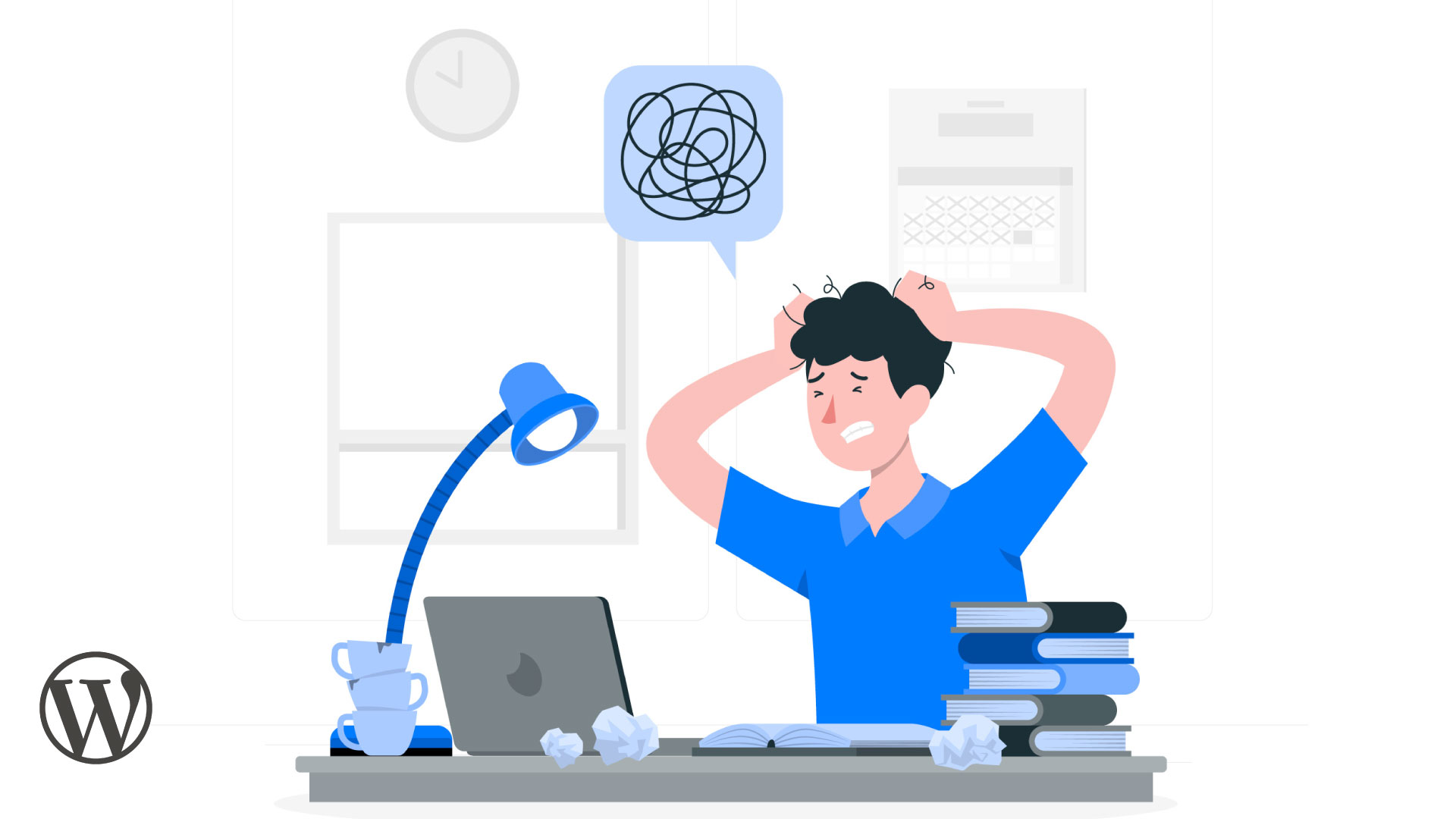
When your website is not receiving visitors, it is not always a problem with marketing; rather, it may be a problem with the operation or architecture of your website.
The Most Frequent Offenders:
- As a result of incorrect settings, pages are not being indexed.
- Broken navigation or faults on the website prevent users from engaging.
- It is even not possible to accurately measure visits using analytics.
Example: In the process of launching a website, you fail to remember to delete the checkbox labeled “Discourage search engines” from the WordPress settings. To begin the process of becoming found, you must first have a website that functions properly.
2. Content that is either irrelevant or confusing drives away visitors.

Users will leave your website if the content is out of current, disorganized, or excessively technical.
Predicaments:
- Incorrect use of audience targeting.
- The messaging is unclear, and the calls to action are broken.
- A complicated layout or fonts that are difficult to read.
Example: The homepage of your website still displays a service that you no longer provide, despite the fact that it is the first thing that visitors view. Audits of the material should be performed on a regular basis as part of WordPress maintenance.
3. When it comes to healthy performance, heavy traffic is not adequate.

However, if your website is unable to keep up with the traffic, it is not a good thing.
Regarding:
- It takes a long time for important pages to load.
- Slamming into spikes and crashing.
- Everything is being slowed down by unoptimized code.
Example: A post about a blog becomes viral. There is no one who can read it because your server has crashed. Websites that receive a lot of traffic require performance optimization that is proactive and ongoing.
4. Poor first impressions are a quick way to destroy credibility.

However, the branding, layout, or tone of your homepage gives the impression of being amateurish. There was a missed chance there.
The dangers:
- No consistency in the brand.
- Outdated visuals or broken hero portions are also examples.
- Automatically playing music or colors that conflict.
Example: Visitors arrive on your homepage as a result of a paid advertisement, but the message “Coming Soon” remains. Instead of being optional upgrades, design quality and consistency are essential components of a healthy website.
5. User annoyance is caused by errors that are overlooked.

Mistakes that appear to be minor might add up to significant trust difficulties.
Unresolved Problems:
- Inactive links or buttons that are broken.
- Forms that are never submitted.
- Shopping carts that fail without making a sound.
Example: Although your contact form loads, your emails are not being sent. You may not have even known. Testing for errors on a regular basis prevents minor issues from sabotaging significant chances.
6. Unmanaged expansion is the path to anarchy.

There are risks associated with the expansion of your website, including the accumulation of clutter and the loss of data.
Signals of Caution:
- There is no name convention for the pages or the media.
- There is repetition of content everywhere.
- There are no other plans or backups.
Example: A total of eighty draft pages and fourteen distinct iterations of your logo are all stored in various locations. In the absence of maintenance, growth will devolve into chaos due to the absence of structure.
7. Invisible content is the result of a broken website structure.

In spite of the fact that your content is excellent, if its structure is faulty, it will never be viewed.
Regarding:
- Navigation that is either confusing or uninteresting.
- No logical hierarchy or categories are present.
- Internal links that are missing.
Example: Because your site is a wall of content that are not classified, nobody knows where to begin reading it. The structure of your website should develop alongside your content rather than falling behind.
8. Material that serves no purpose is a waste of resources.

For the sole purpose of posting, you may be diluting your message and overwhelming users.
Predicaments:
- Blogs that are “filler” and have little value.
- Those pages that do not contribute to your sales funnel.
- Multiple calls to action on a same page, all vying for one click.
Example: Your sales page has not been updated in two years, despite the fact that you authored twenty blog pieces in January. It is important that every update has a strategic purpose.
9. When there is no monitoring, there is no control.

If there is no one observing, how can you tell what is working and what is not working?
The Absence of Insights:
- There is no monitored uptime.
- Not a single analytics review.
- There is no notification for key failures.
Example: Since a week ago, your SSL certificate has been invalid. You are the only one who finds out about it. When it comes to maintenance, it is to be the first to know rather than the last.
10. You can’t just flip a switch to ensure your safety.

When it comes to security, there is no such thing as “installand forget.”
Dangers:
- Plugins are susceptible to being exploited.
- The core updates leave gaps in coverage.
- Best practices are not followed by administrators.
Example: Your username is “admin,” and you have not attempted to alter your password since the start of the programme. Your site’s security needs to progress alongside it. There is no end to it.
11. There is still a disregard for mobile experience.

It’s likely that more than half of your visitors are using mobile devices. To what extent does your website respond to them?
Vacancies:
- The desktop layout was crammed onto mobile devices.
- Everything is blocked by pop-up windows.
- Menus that become inaccessible.
Example: Your contact form functions quite well on desktop computers, but it is not seen on iPhones. Mobile usability is an essential component of a healthy website.
12. Excessively large media libraries are a performance drain.
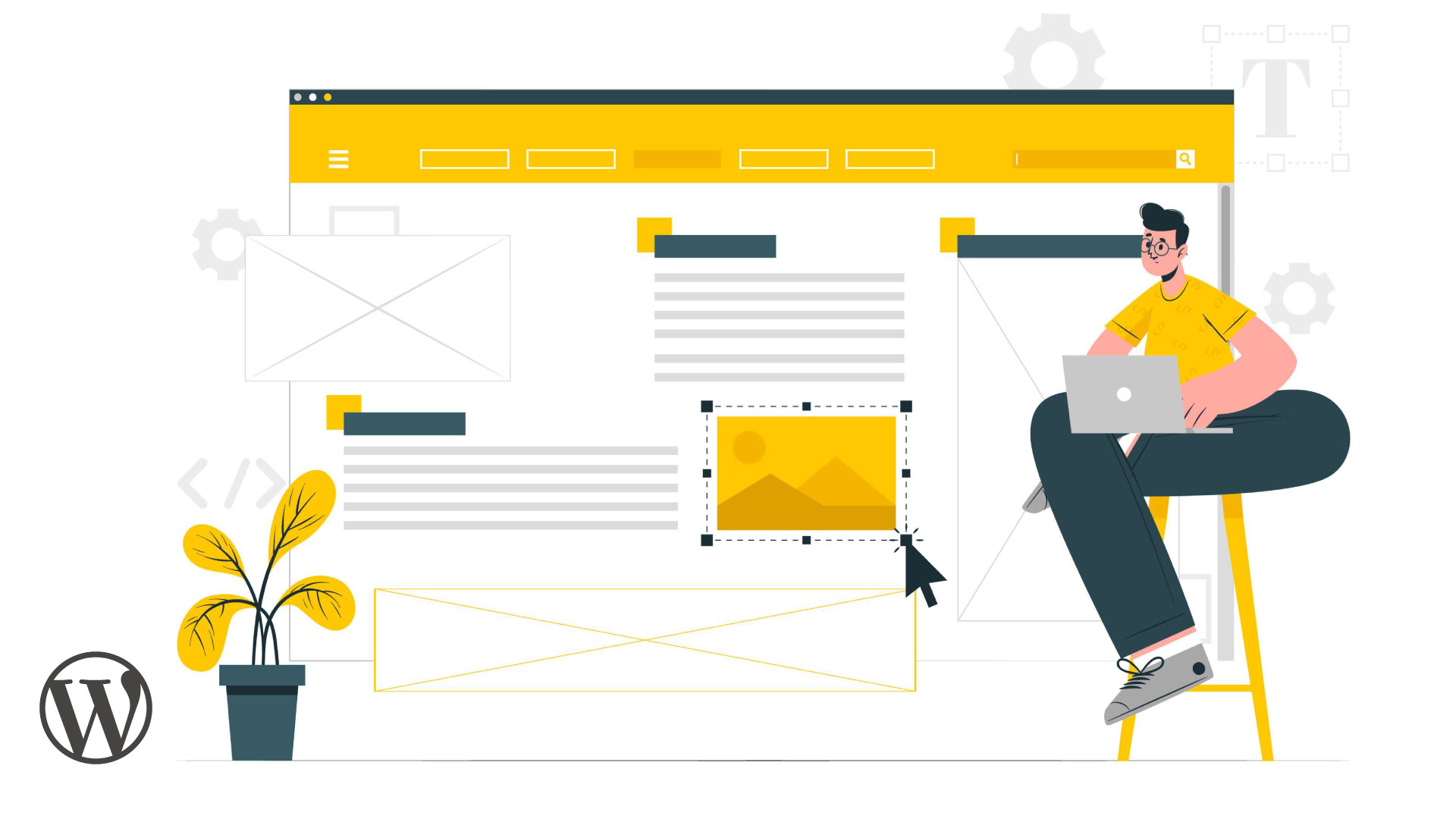
There is a buildup of files, films, and images, which also slows down performance.
Predicaments:
- Files that are redundant are stored on the server.
- Very large photos take longer to load.
- Outdated assets are utilized inadvertently.
Example: There are eighteen instances of your logo being uploaded, each with a different name. Media management is not an afterthought but rather a task that requires care.
13. A single update has the potential to bring everything down.
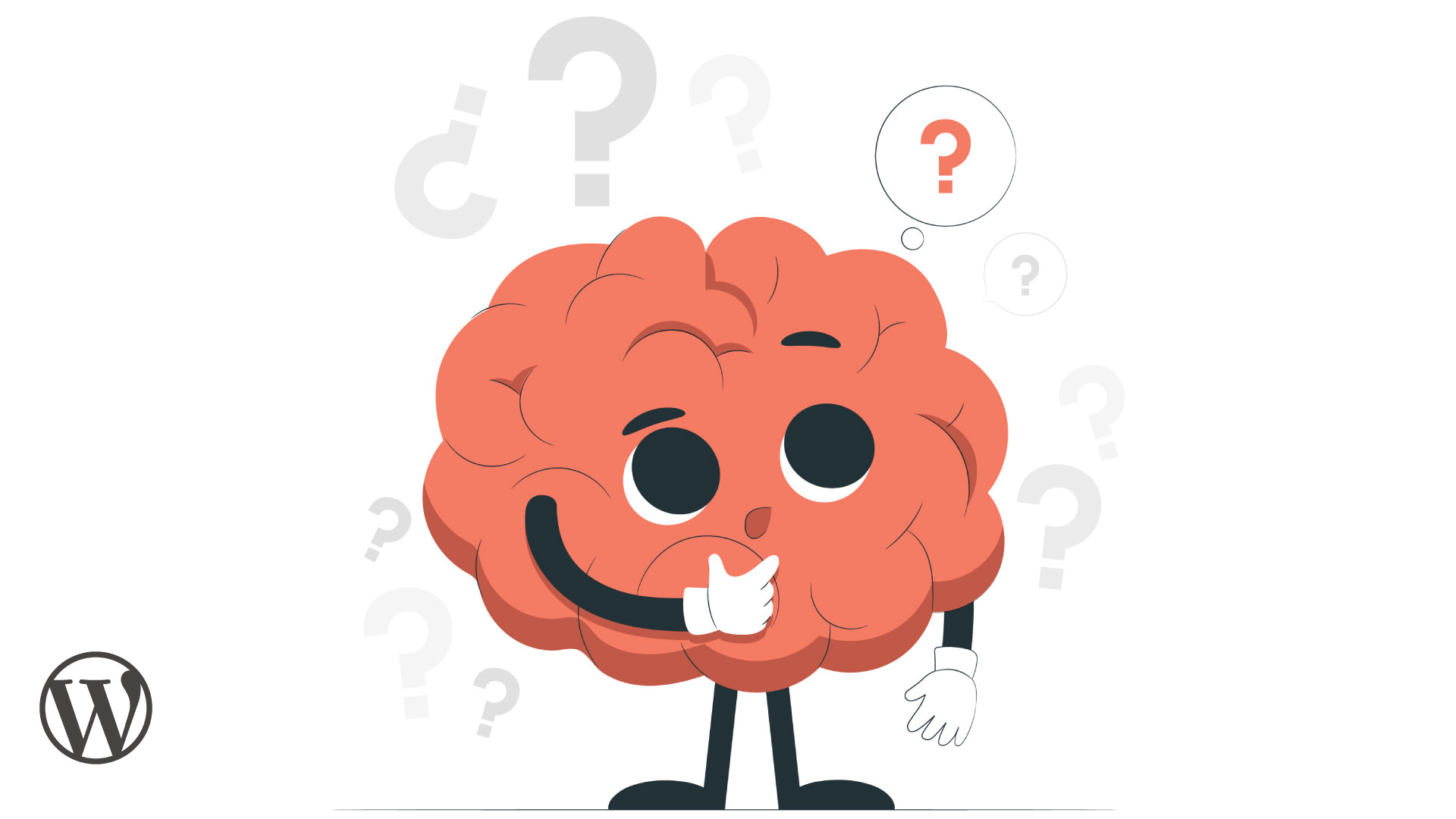
If it is not done with caution, a single update has the potential to completely destroy your website.
It’s a common scenario:
- The layout is disrupted by the theme upgrade.
- An update to the plugin has disabled checkout.
- Custom code is no longer functional.
Example: After updating WooCommerce, you find that you are unable to accept payments. It is necessary to test and have a backup plan for every update.
14. New members of the team experience no onboarding procedure.
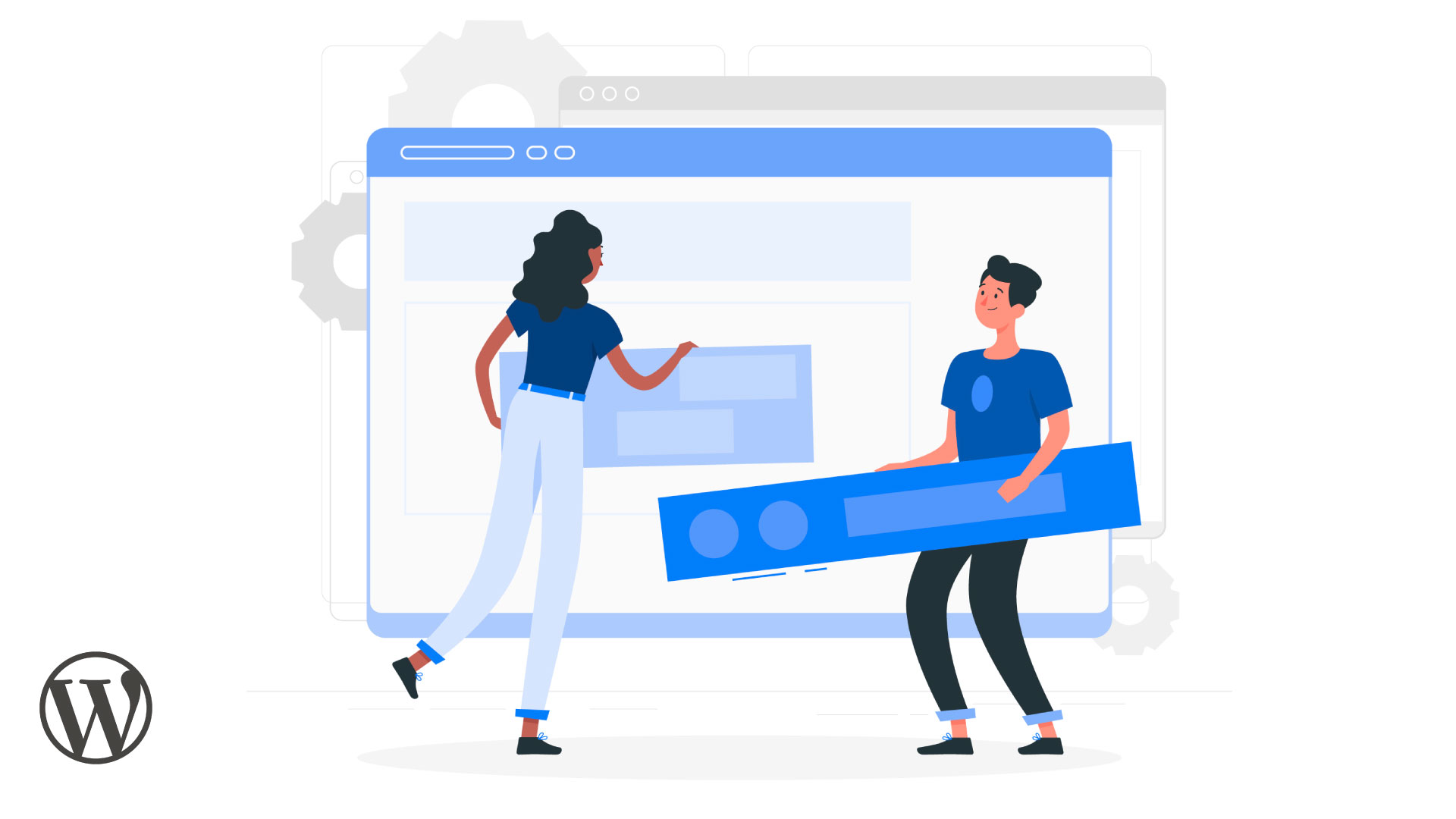
New members join the team as your website continues to expand, but there is no structure in place.
Dangers:
- Unintentional changes or deletions of text.
- Without a hierarchy of permissions.
- I have no documentation.
Example: Your homepage slider is deleted by a new intern as they are attempting to update a caption. When you perform maintenance, you are not only prepping your site but also your staff.
15. Without baseline maintenance, A/B tests are nothing but a waste of time.

It is only possible for split tests to be successful if the baseline experience is robust.
Predicaments:
- layouts that are inconsistent from page to page.
- These results are skewed by uncontrolled variables.
- There is no concept what the term “success” actually means.
Example: A headline is subjected to an A/B test, but the form that is located underneath it is flawed in both versions. Experimentation entails the establishment of solid foundations.
16. Your Metrics Are Complicated Due to Spam and Bot Traffic
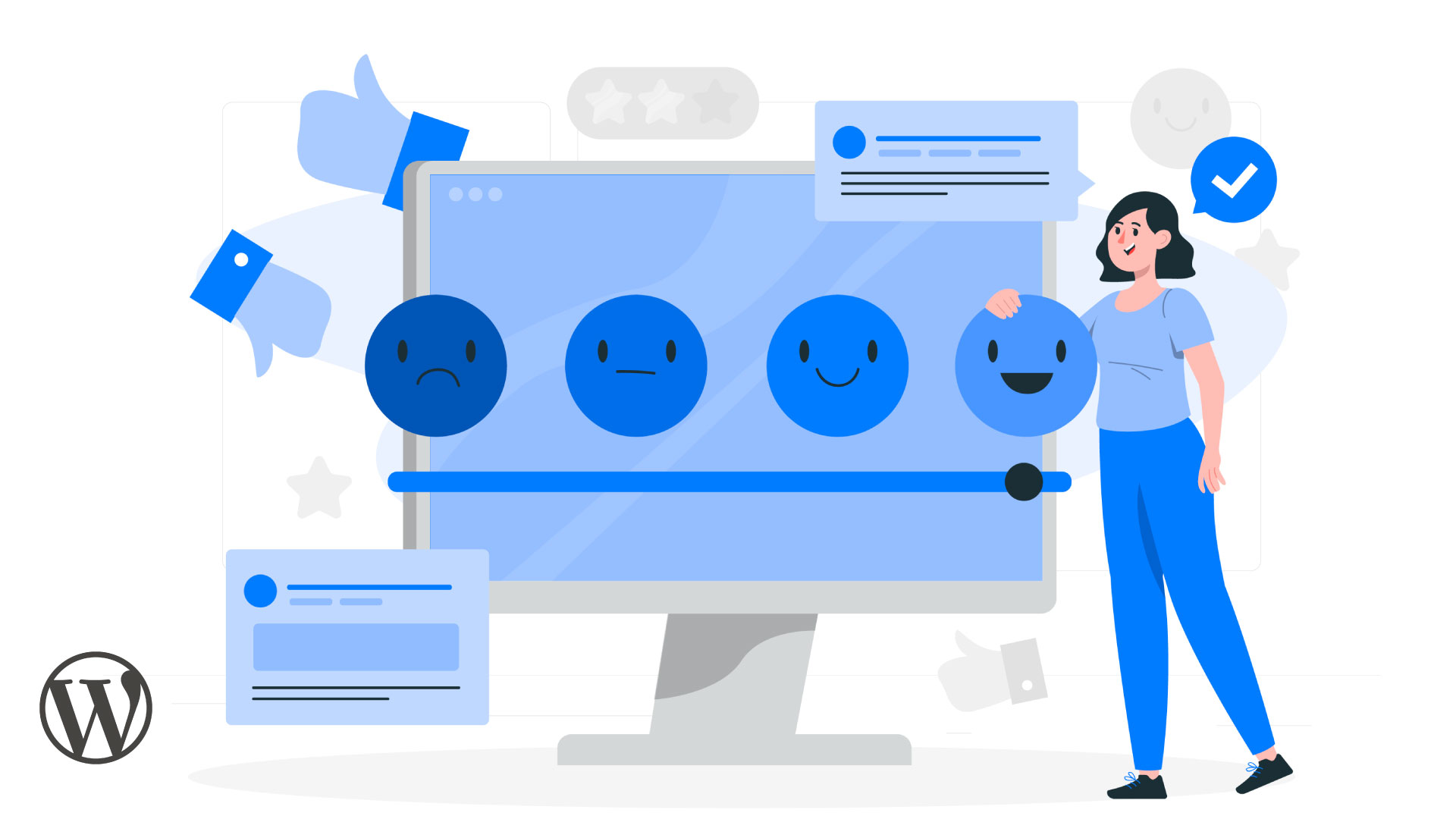
The analytics you use will tell you lies if you do not filter them.
Prevalent Problems:
- The numbers of visitors are inflated by fake traffic.
- Spam on forms conceals legitimate leads.
- The speed of your website is slowed down by bots.
Example: After experiencing a surge in traffic, you rejoice until you find that it is all referral spam. Quality of traffic is more important than amount of traffic.
17. Administrators are slowed down by backend clutter.
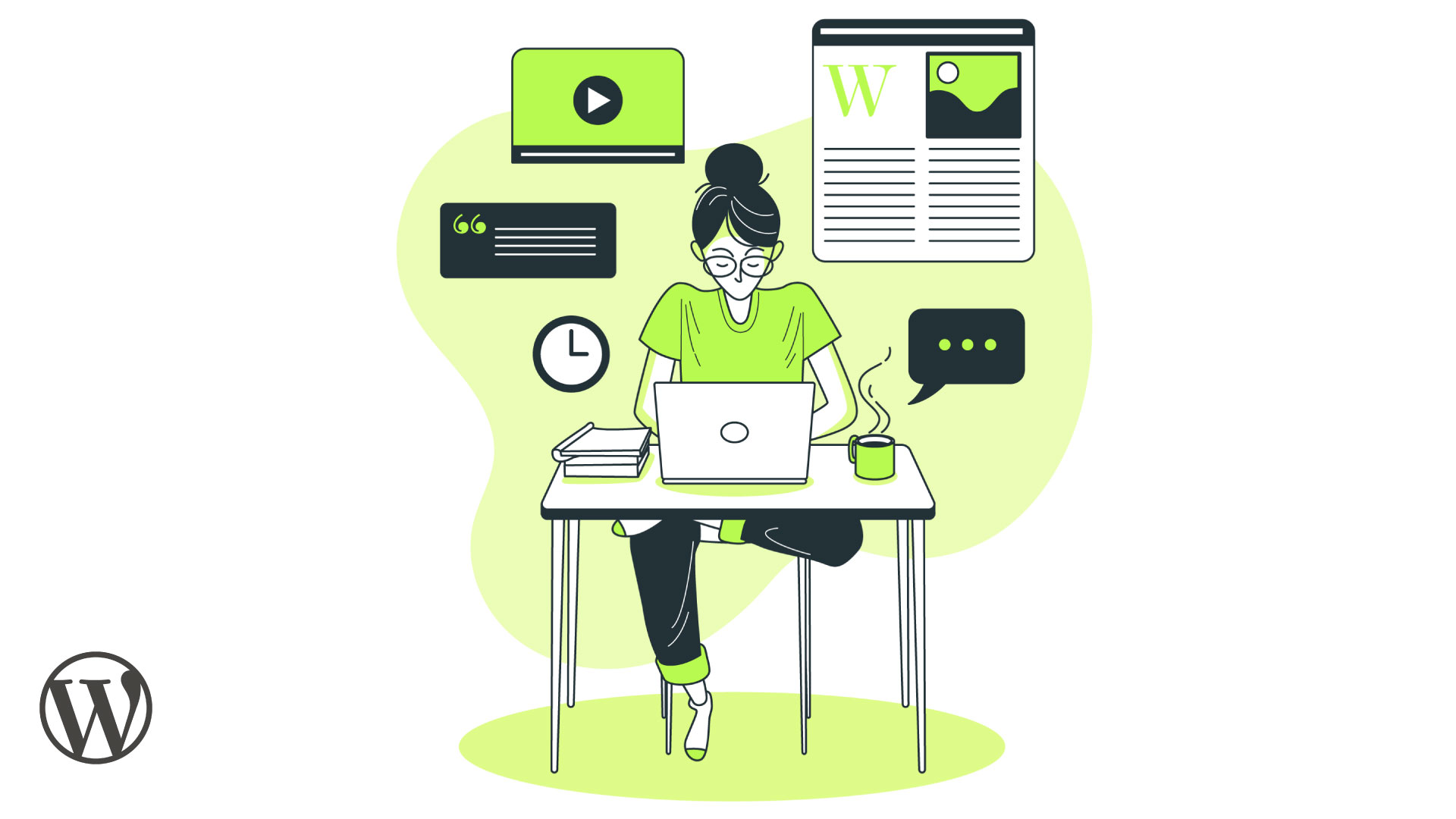
Everyone working on the site is slowed down by a dashboard that is disorganized.
Disappointments:
- Dozens of plugins that are not being used.
- The menu layouts are confusing.
- Neither the pages nor the postings have a naming convention.
Example: Your admin has twelve different contact forms, but you have no idea which one is active. Backends that are clean allow for quicker decisions and better application updates.
18. Weak hosting combined with a lack of optimization equals disaster.
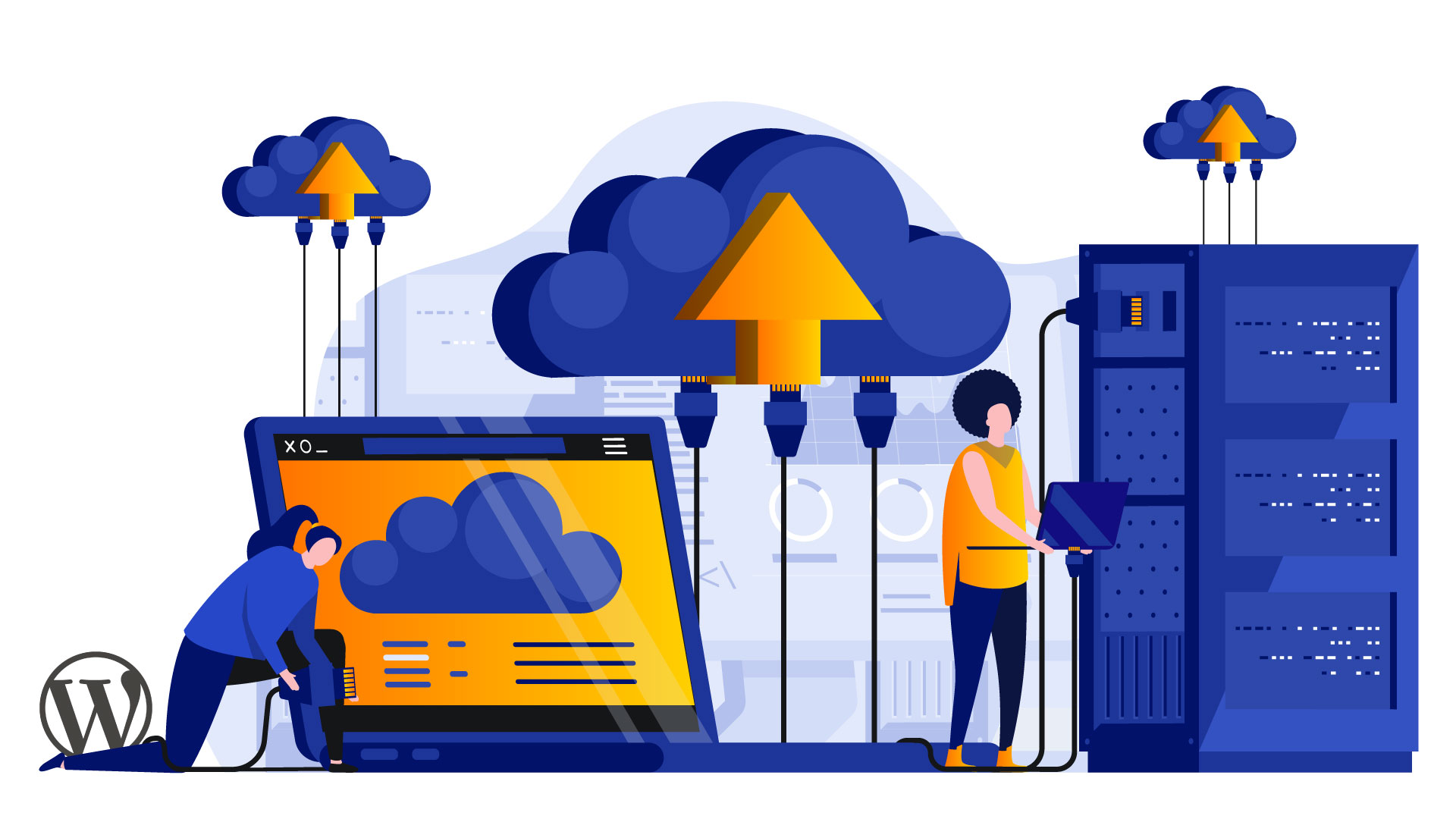
The hosting service is more than just a monthly cost; it is the basis of your website.
Predicaments:
- Cheap hosts are unable to handle the load.
- No content delivery network (CDN) or caching system.
- All across the place, response times are slow.
Example: For hosting, you are need to pay $4 per month. It is evident. Choosing infrastructure that can be scaled up is an essential part of good maintenance.
19. If planning is not done, scalability will fail.

In the event that your company expands but your website is unable to keep up, everything will break.
Problems that may arise:
- There is no plan for traffic internationally.
- Image compression and lazy loading are not present.
- Not capable of managing more than a few users editing at once.
Example: In the process of expanding to a new territory, you discover that your website loads in nine seconds in that location. Scalability begins before growth occurs, not after it has already occurred.
20. Putting out fires is not a proper strategy.
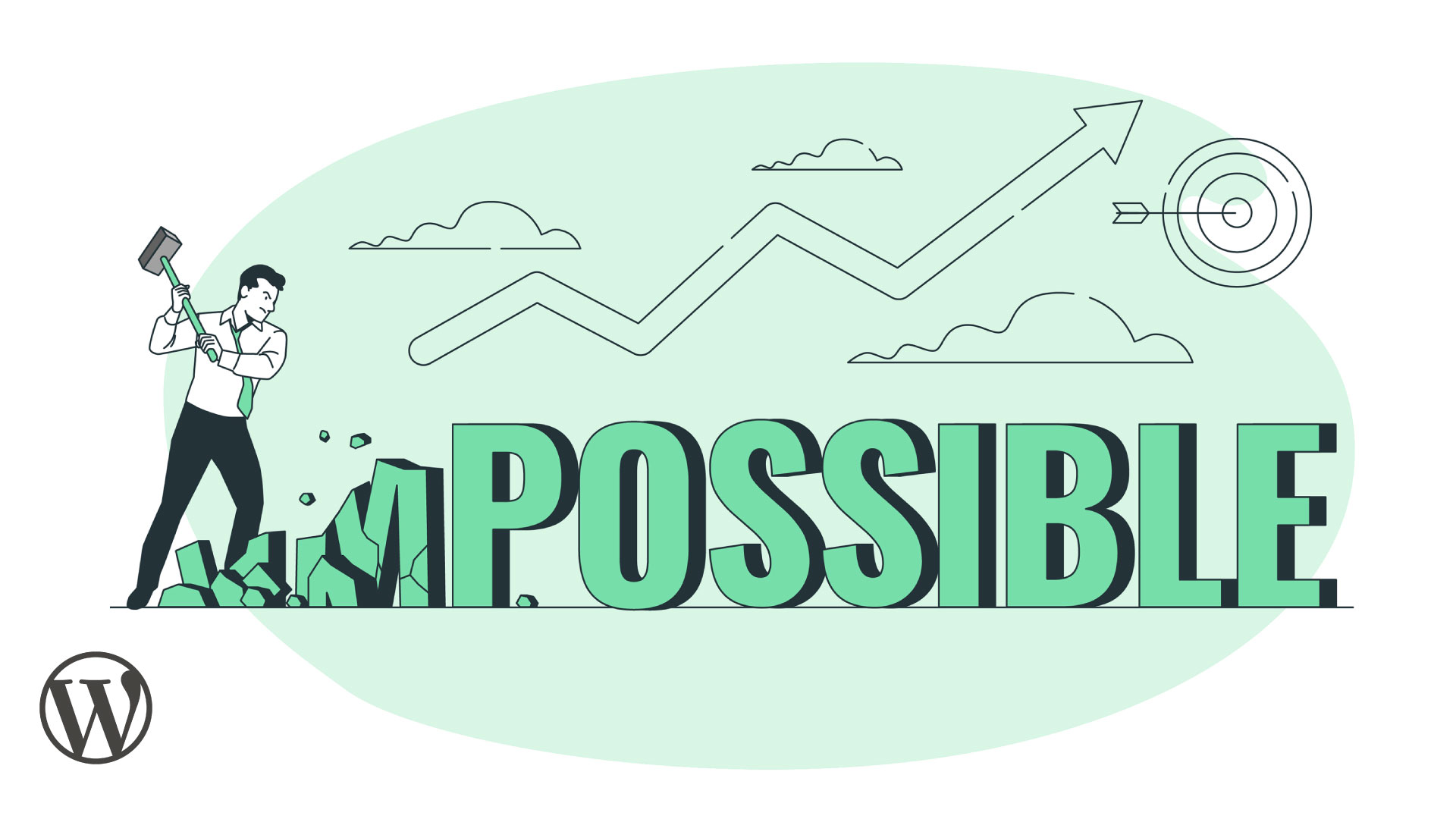
In the event that you are constantly reacting, you are not maintaining; rather, you are merely surviving.
Indications:
- Constantly addressing the same problems that have been occurring.
- The only thing that was provided was duct tape.
- Accidents that occur frequently and hours that are wasted.
Example: The time you spend repairing your website is greater than the time you spend using it to expand your business. The cycle of chaos can be broken by proper upkeep.
Remarks to Conclude
Your WordPress site is deserving of professional attention, regardless of whether you are just trying to obtain your first visitor or successfully handling 50,000 visitors every day. When it comes to maintenance, the goal is not to solve problems; rather, it is to prevent problems from occurring and to position your company for expansion.
If you are prepared to quit putting out fires and begin building in a sustainable manner, QuietOps provides end-to-end WordPress maintenance that is designed to meet the requirements of actual businesses.







