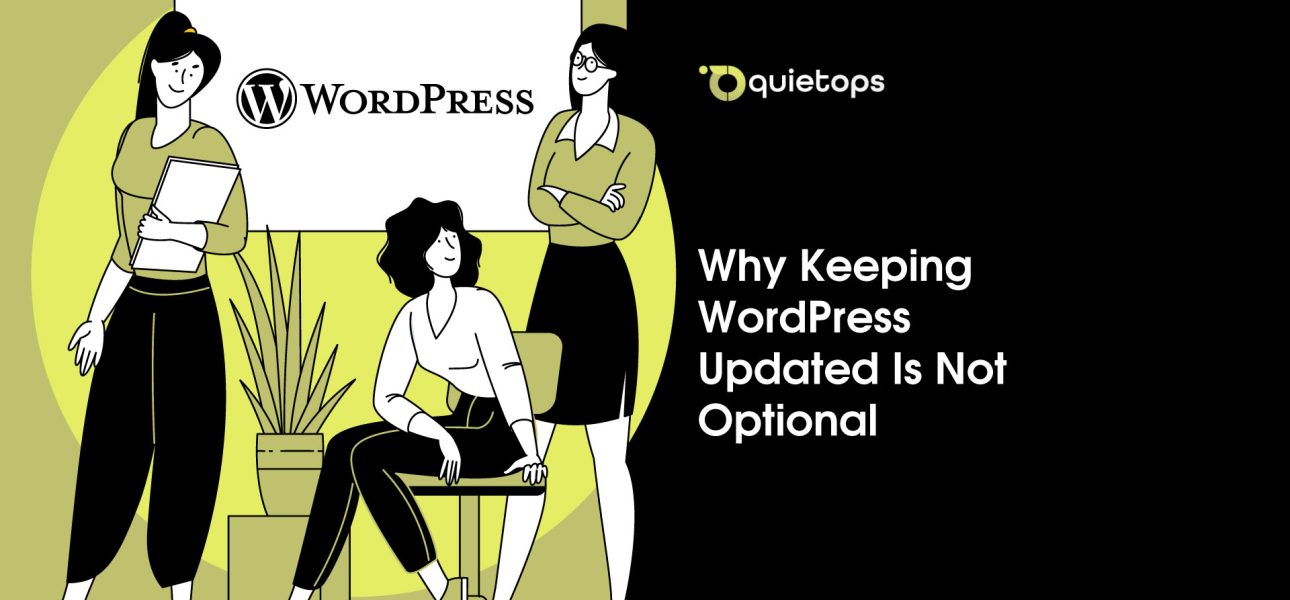Even though WordPress is everywhere, many users, from small company owners to major companies, don’t maintain their installations up to date all the time. People often don’t do things because they’re afraid of ruining a site, don’t know how, or just put it off. This lack of care often leads to much more than just technical problems. It makes big holes in your strategy.
This document goes into great detail about the hazards that people don’t think about or don’t think are important when they don’t update WordPress regularly. We’ll go beyond the usual clichés and provide you real-world examples, verifiable statistics, and industry insights to show you why staying up to date is not only a technological best practice, but also a basic business duty.
TL;DR: In short, here are the main problems:
- The most common reason for website hacks and malware attacks is using an old version of WordPress.
- When plugins, themes, and core files don’t work well together, it can cause expensive downtime.
- Outdated parts can make security problems that could hurt customer trust and make it harder to follow the law.
- Old code might slow down performance, which can hurt SEO and conversion rates.
- Updates get more expensive and take longer the longer they are put off.
1. The Real Price of WordPress Security Holes
It’s not just a guess that WordPress has security holes. In the actual world, they are always used for bad things, and old versions are the worst offenders.
Important Points:
- More than 90% of hacked websites in 2023 used WordPress, and 61% of those sites used old versions of WordPress core, plugins, or themes.
- Outdated codebases have been related to well-known security holes, such the Elementor and WPBakery plugin attacks.
- Cybercriminals commonly employ bots to automatically look for sites that are easy to hack, so even sites with low traffic are at risk.
If you don’t update your site, it will be vulnerable to known security holes, which makes it more likely that malware will get in, your site will be defaced, or your whole system will be compromised.
2. Why hackers can get in using old plugins
Plugins give features to your website, but they also make it easier for hackers to get in. There are more than 60,000 free plugins, and the quality and upkeep of each one is very different.
Important Issues:
- A lot of developers stop working on their plugins. These orphaned plugins typically stay on sites, where they can become security risks without anybody knowing.
- Patchstack’s 2022 study indicated that 29% of serious security holes were from plugins that hadn’t been updated in more than a year.
- Even well-known plugins like Slider Revolution have had big security holes in the past. They were soon fixed, but sites that weren’t updated still had them.
Leaving your house with the back door unlocked is like using old plugins. Your first line of defense is to keep your software up to date.
3. The Snowball Effect: Problems with compatibility and failures that keep happening
Even if your site looks to be working fine, not updating it can make it a weak, interdependent system.
Main Problems:
- If you update the WordPress core but not the plugins, your site may crash.
- Some changes involve deprecated functions, which can break previous plugins and themes’ code.
- When you put off updates, you build up technical debt, which makes it harder and more expensive to correct things in the future.
If you don’t keep your WordPress stack in sync, it will become weak as a whole.
4. SEO penalties and slow loading times are two traffic killers that are hard to see.
Site performance and security are two areas that suffer when software is out of current, which has a direct effect on search engine optimization.
Important Issues:
- Google punishes sites that have malware or security alerts on them.
- The speed of a site is a big influence in its ranking. Old code can slow down load times.
- Outdated or unsupported plugins are a common cause of technical SEO mistakes.
Even if the site “looks fine,” old parts can slowly make your traffic and visibility worse.
5. Risks to the law and compliance from data breaches
Data breaches caused by old WordPress settings might hurt your reputation and get you in trouble with the law.
Important Issues:
- GDPR and CCPA say that businesses must take “reasonable security measures.” Using old software can break this rule.
- Leaked consumer data can lead to breach notifications, fines, and even lawsuits.
- Cyber insurance usually doesn’t cover damages caused by software that is out of date or hasn’t been patched.
Lax updating procedures are making people more likely to get into legal trouble.
6. The Psychology of Delay: Why People Don’t Want to Update
Knowing why updates are late can help us fix the problems and change our behavior.
Main Problems:
- Fear of messing up the site, especially when bespoke coding is involved.
- Not having staging environments or rules for updates.
- Too much dependence on the idea that “if it ain’t broke, don’t fix it.”
We need to recognize and deal with the emotional and logistical barriers to upgrading in a methodical way.
7. What Happens When a WordPress Site Isn’t Maintained
A WordPress site that isn’t regularly updated becomes increasingly vulnerable over time.
Schedule:
- The site is launched with up-to-date core files, themes, and plugins.
- Within 1–2 years, some plugins may become outdated, deprecated, or abandoned by their developers.
- Over time, outdated components can be exploited by automated bots, leading to issues like spam redirects, malware injection, and search engine de-indexing.
The result:
- Security vulnerabilities open the door to hacks and data loss.
- Search rankings drop due to malicious code or poor performance.
- Plugin or theme conflicts may cause parts of the site to break or go offline.
Even technically solid WordPress sites will degrade without regular updates and security checks.
8. Which is more reliable: internal or outsourced maintenance?
Should you handle updates yourself or employ specialists to do it?
A Comparison Analysis:
- Internal teams: cheap in the near term, but typically put on the back burner because of other duties.
- Outsourced maintenance services: are more reliable and follow policies, but they cost money every time.
Important Metrics:
- Following the SLA
- How often updates happen
- Time for downtime and fixing problems
Businesses that don’t have their own tech personnel generally find that outsourcing is more reliable and lowers risk.
9. Managed hosting plans provide you a false sense of security
Managed WordPress hosting can enable you update your site automatically, but it’s not a magic bullet.
Main Problems:
- Hosts often wait to make upgrades until they are stable, which leaves windows of vulnerability.
- They usually don’t include updates for plugins or themes from other people.
- Backups and rollback features don’t stop problems; they just give you a safety net.
If you only trust your host, you leave holes in your security.
10. Update Paralysis: When Custom Code Becomes a Problem
Customizations can make old parts more permanent, which makes updates more dangerous and less likely to happen.
Main Problems:
- Core upgrades may not work with custom themes or plugins.
- Site owners typically lose touch with the people who made the site, which leaves gaps in their knowledge.
- People resist long-term updates because they are afraid about breaking functionality.
Customization without documentation and planning for the future is a big risk for operations.
11. The false sense of “It still works” and the price of being too comfortable
A lot of owners think that a site is healthy if it loads and works. This is a harmful false belief.
Important Issues:
- Malware usually works in the background, without showing any evidence.
- Search engines might quietly block sites that are compromised.
- People could leave sites that are slow or have problems without leaving comments.
Just because something works doesn’t mean it’s safe, optimal, or long-lasting.
12. Vendor Lock-in and Developer Dependency
Code that is too customized or not well documented can make you depend on a certain developer or firm.
Important Issues:
- Updates in the future can break hardcoded dependencies.
- Handovers are harder without consistent procedures.
- When developers leave or hike rates, businesses are at risk.
When planning maintenance, think about how it might change in the future.
13. Opportunity Cost: What You Miss Out On by Not Updating
People often talk about the risks of updating, but what about the costs of not updating?
Missed Chances:
- Missed chances to increase performance.
- New plugin features that could make job easier.
- Better-optimized code gives you SEO benefits.
Not updating is not a passive choice; it’s an active way to lose your competitive edge.
14. Limits and exclusions in cyber insurance policies
A lot of people think that cyber insurance will protect them no matter what caused a breach.
Check Your Reality:
- Policies often don’t cover claims that come from old software.
- You may need to show proof of preventive maintenance when you make a claim.
Your safety net may not work if you use an old version of WordPress.
15. The Long Tail of Bad Maintenance: Technical Debt
Over time, technical debt builds up discreetly, but it costs a lot to pay it off.
Main Problems:
- Deferred updates build up over time, making systems less stable.
- A comprehensive rebuild is often needed to address years of neglect.
- Becoming less compatible with new web standards and APIs.
Keeping up with things stops tiny problems from becoming big ones that cost a lot in the future.
16. Comparing SaaS Alternatives with WordPress
SaaS products are a good choice for some people instead of WordPress. But what are the pros and cons?
In comparison:
- Pros of SaaS: automatic upgrades, security patches, and built-in support.
- Pros of WordPress: You have full control, you can add features, and you’re not locked onto a provider.
- Key Risk: SaaS is restricted but stable; WordPress is strong but requires you to be responsible.
WordPress provides you freedom, but you have to take care of it.
17. What Developers Want Clients to Know: Professional Insights
What developers say:
- “90% of the emergency calls we get come from sites that haven’t been updated in more than six months.”
- “Staging sites are a safe and easy way to test updates, but not many clients use them.”
- “Updating costs a lot less than rebuilding.”
Experts in the field always say that proactive upgrades are the best approach to avert calamities.
18. QuietOps and the Need for Operational Maturity
It’s not just a job to keep WordPress up to date; it’s a set of habits that need to be kept up.
Why QuietOps?
- Gives organized rules for updates.
- Provides monitoring, backups, and safety nets.
- Helps the business grow over time.
Companies who are willing to take their WordPress company seriously can bridge the risk gap by working with specialists like QuietOps.
19. What Should Be Done Before Updating WordPress?
Create a Full Backup
Always take a complete backup of your site files and database. This is your safety net in case something breaks and you need to roll back quickly.
Test in a Staging Environment
Use a staging site to apply and test updates without affecting your live environment. This helps catch compatibility issues early and minimizes customer-facing disruptions.
Check Plugin and Theme Changelogs
Review changelogs for potential breaking changes or deprecated functions. Knowing what’s changed helps you anticipate issues with your custom code or configurations.
Deactivate Caching and Minification
Temporarily disable any caching or performance optimization plugins before updates to prevent them from serving outdated assets or creating conflicts.
Notify Stakeholders
If your site has frequent visitors or supports transactions, schedule updates during off-peak hours and inform relevant team members or clients to avoid surprises.
Make a Snapshot
Before you update, use a trusted snapshot tool or the snapshot option of your hosting provider to take a picture of your whole site (files and database). Snapshots save the precise state of your site at a certain time and let you quickly restore it to that state if the upgrade creates problems. This is frequently faster and more efficient than regular backups.
20. What Needs to Be Updated in a WordPress Site? (The Complete List)
WordPress Core
- Major Releases (e.g., 6.3 → 6.4): Includes new features, database structure changes, security improvements.
- Minor Releases (e.g., 6.4.1 → 6.4.2): Primarily bug fixes and security patches.
- Beta and RC Versions (optional for staging): Used for testing upcoming changes before release.
Plugins (Free, Freemium, and Premium)
- Functionality Updates: Adds new features or performance enhancements.
- Security Patches: Critical for preventing exploitation.
- Abandonment Checks: Some plugins no longer receive updates—these need replacing.
- License Renewals: Premium plugins may stop receiving updates if license expires.
Themes
- Parent Themes: Must be updated separately from child themes. Often overlooked but can contain security fixes.
- Child Themes: If updates involve custom code, manual updates may be required.
- Template Files: Ensure compatibility with WooCommerce, Gutenberg, etc.
- Customizations in Theme Options or Builders: May break or conflict post-update.
Translations
- Core Translations: Updates for language files (e.g., WordPress in Spanish, German, etc.).
- Plugin and Theme Translations: If developers provide .mo/.po files, these should be updated.
- Custom Translations: Stored in /wp-content/languages/ and may need review after plugin/theme updates.
Database
- Database Schema: WordPress sometimes prompts for DB updates post-core upgrade.
- Plugin-Added Tables: Some plugins modify or extend the database and may require migrations.
- Cleanup: Remove orphaned tables or entries from deactivated plugins (not automatic).
JavaScript & CSS Assets
- Theme and Plugin Assets: Often bundled and versioned; need re-minification or cache clearing post-update.
- Custom Scripts: These may break if dependent on deprecated core JS functions.
REST API Endpoints & Integrations
- Plugin-Registered API Routes: These can change or become deprecated with plugin updates.
- External Services (e.g., Mailchimp, Stripe): May require updates to integration keys or plugin compatibility.
.htaccess and wp-config.php (When applicable)
- Rewrite Rules: Core or plugin updates may require flushing or modifying rules.
- Security Constants: Some updates may recommend new settings or tweaks (e.g., WP_AUTO_UPDATE_CORE, DISALLOW_FILE_EDIT).
Media Files (Rare but possible)
- Image Regeneration: Required after theme changes affecting image dimensions.
- SVG or WebP Handling: Plugins or core updates may alter how these are rendered or secured.
Custom Code & Functions
- functions.php: Custom functions may conflict with new versions of WordPress or plugins.
- Must-Use Plugins (MU Plugins): Often used in enterprise sites; require manual oversight.
- Snippets and Shortcodes: May break if dependent plugins/themes are updated or removed.
Page Builders & Frameworks
- Visual Composer, Elementor, WPBakery, Divi, etc.: Often have frequent updates for compatibility and security.
- Blocks & Widgets: WordPress block editor evolves with each release; older widgets or custom blocks may need rework.
WooCommerce & Add-Ons (if applicable)
- WooCommerce Core: Major updates often include database changes and template deprecations.
- WooCommerce Extensions: Payment gateways, shipping calculators, and analytics plugins all require updates.
- Templates: Often need manual updates to avoid deprecation notices.
Cron Jobs & Scheduled Tasks
- Plugin-Created Cron Jobs: May need revalidation or cleanup after updates.
- Custom Cron Functions: Must be tested if relying on outdated plugin hooks.
Licenses & API Keys
- Premium Plugins/Themes: Expired licenses may block updates or restrict functionality.
- API Keys (Stripe, Google Maps, Mailchimp, etc.): Plugin updates sometimes require refreshed or reformatted credentials.
Caching and Performance Tools
- Caching Plugins (e.g., WP Rocket, W3TC): May need clearing or reconfiguration after updates.
- CDNs (e.g., Cloudflare): Should purge caches to reflect updated assets or routing rules.
Backups & Security Tools
- Backup Plugins: Update to ensure compatibility with new core/database structures.
- Security Plugins: May require re-scanning after updates; new threats may be detectable post-patch.
Accessibility & GDPR Features
- Consent Plugins: Update for legal compliance with new frameworks or UX standards.
- Screen Reader Compatibility: Theme updates may affect semantic HTML or ARIA roles.
FAQ
1. Why aren’t auto-updates enough to keep a WordPress site secure and stable?
Auto-updates can help with minor patches, but they don’t reliably cover all components, especially premium or custom plugins. Many hosting providers delay core updates until they’re considered stable, creating a window of vulnerability. Moreover, automated updates can break functionality if compatibility testing isn’t done beforehand. Businesses need a controlled update workflow, including staging environments and rollback strategies, to ensure true reliability.
2. How do updates affect performance and Core Web Vitals over time?
Outdated themes and plugins often use legacy scripts, deprecated functions, or bloated CSS/JS that slow down page rendering. This negatively impacts Google’s Core Web Vitals metrics such as LCP (Largest Contentful Paint) and CLS (Cumulative Layout Shift). Regular updates usually include performance optimizations that improve loading speed, responsiveness, and visual stability. Neglecting them erodes user experience and SEO rankings quietly but steadily.
3. Can skipping updates result in long-term vendor lock-in or loss of developer flexibility?
Yes. Over time, outdated codebases become less compatible with modern development practices, making it harder for new developers to onboard without significant refactoring. If your site heavily relies on customizations tied to deprecated functions, you may be forced to stick with the original vendor or rebuild from scratch. Regular updates keep your site within current development standards, preserving flexibility and reducing lock-in.
4. How does not updating WordPress affect insurance claims after a cyberattack?
Many cyber insurance policies have clauses that require “reasonable security practices,” including timely software updates. If a breach occurs due to an outdated plugin or unpatched vulnerability, insurers can deny claims or reduce payouts. Insurers increasingly request proof of patch management policies and update logs during underwriting or claim reviews. Failing to maintain WordPress can render your policy ineffective when you need it most.
5. What’s the relationship between WordPress updates and legal compliance (e.g., GDPR, CCPA)?
Regulations like GDPR and CCPA mandate “appropriate technical measures” to protect user data. Running outdated software with known vulnerabilities could be viewed as negligence, increasing liability in the event of a data breach. Regulators have issued fines in similar cases, even when the breach stemmed from third-party components. Keeping WordPress and its plugins updated is a foundational compliance requirement.
6. How does technical debt from skipped updates affect total cost of ownership (TCO)?
Deferred updates accumulate technical debt—unresolved issues that compound over time and raise the cost of future changes. When you finally need to update, you’re likely facing broken plugins, deprecated functions, or full theme rebuilds. This increases development hours, debugging time, and opportunity cost. Proactive updating spreads the cost over time and reduces the risk of expensive surprise overhauls.
7. Is it safe to delay updates if I use a firewall or security plugin?
No. While firewalls and security plugins can mitigate some threats, they can’t protect against all vulnerabilities—especially those arising from outdated code. They often depend on known signatures or patterns, which may not catch zero-day exploits. Security layers should complement, not replace, a sound update policy. Think of them as alarms—not locked doors.
8. How do SaaS platforms mitigate risks that WordPress owners face due to skipped updates?
SaaS platforms manage all updates behind the scenes, eliminating the end-user’s responsibility for patching. This reduces the surface area for security issues and ensures performance is continuously optimized. However, they also limit flexibility and customization. WordPress users have more control, but with that comes the obligation to manage updates vigilantly—otherwise the platform’s advantages become liabilities.
9. Can delayed updates impact your marketing tech stack integrations?
Yes. Many marketing tools—like CRM plugins, tracking pixels, and email integrations—rely on recent API standards. Outdated WordPress versions or plugin APIs can break these connections or produce inaccurate data. This silently degrades campaign performance and customer insights, leading to missed opportunities. Keeping your stack updated ensures data flows and automation remain reliable.
10. What are best practices for updating high-risk or mission-critical WordPress sites?
For mission-critical sites, use a staging environment to test all updates before deploying them live. Implement version control and backup strategies to allow quick rollback in case of failure. Schedule updates during low-traffic hours and monitor site performance post-update. Consider using tools like WP-CLI, managed maintenance providers, or services like QuietOps for structured and repeatable workflows.
Last Thoughts
WordPress is really powerful and flexible, but you have to make sure it stays safe, fast, and trustworthy. Not updating your WordPress installation isn’t simply a technical mistake; it’s also a commercial risk, a compliance issue, and a strategic weakness. This tutorial has proven that the cost of ignoring something is typically much more than the time and money needed for regular maintenance.
It’s time to stop reacting and start acting. The most important thing is to take action before problems develop, whether you manage upgrades yourself or work with an agency like QuietOps.