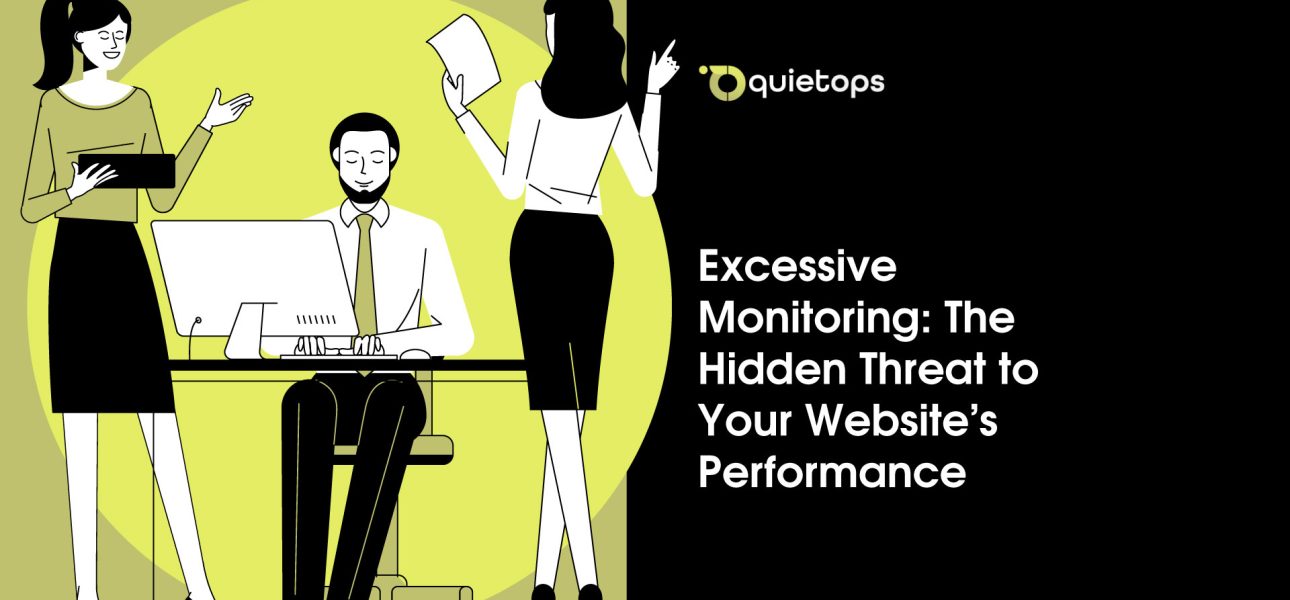Is your website loading slower than a leisurely stroll through a traffic jam? You might be overloading it with monitoring tools, services, and backups, thinking they’re boosting performance. The reality? These tools can sabotage your site’s speed, driving away users and tanking your SEO. Studies show that a mere 3-second delay can send 50% of visitors packing. Here’s how excessive monitoring and related services harm your website and how experts can restore its speed.
1. Services: Allies or Silent Saboteurs?
Modern websites rely on various services for functionality, security, and analytics. However, each comes with a performance cost:
- Content Delivery Networks (CDNs): Tools like Cloudflare speed up content delivery, but poor configuration can introduce latency.
- Analytics Tools: Google Analytics and Hotjar provide valuable insights, but their JavaScript scripts can delay page rendering, especially if loaded synchronously.
- Security Services: SSL certificates and Web Application Firewalls (WAFs) protect your site, but processes like SSL verification can increase Time to First Byte (TTFB).
The Issue: Too many services pile on HTTP requests and server load, slowing your website to a crawl.
2. Monitoring: A Double-Edged Sword
Performance monitoring tools like GTMetrix, PageSpeed Insights, or Pingdom are essential for identifying bottlenecks—unoptimized images, poor caching, or slow servers. But overusing them has consequences:
- Server Strain: Frequent scans, especially on shared hosting, consume resources and can temporarily slow your site.
- Resource Drain: Tools like P3 Profiler for WordPress can burden your server during analysis.
The Issue: Excessive monitoring can ironically exacerbate the very performance issues you’re trying to fix.
3. Backups: Safety at a Speed Cost
Backups ensure your site’s data is safe, but the process of creating them can hinder performance:
- Server Load: Plugins like UpdraftPlus or hosting backup systems (e.g., Avalon) consume CPU and memory, especially for large websites.
- Poor Timing: Backups running during peak traffic hours can make your site feel sluggish to visitors.
The Issue: Without smart configuration, backups can overload your server at the worst possible times.
4. Performance Testing: When Measuring Becomes a Burden
Speed tests (e.g., Ookla Speedtest, Fast.com) and SEO scans help diagnose issues, but they come with a catch:
- Network Overload: Multiple tests or scans increase network traffic, temporarily slowing your site.
- Resource Consumption: Tools that crawl your site’s content (images, scripts) can spike load times during analysis.
The Issue: Overzealous testing can worsen the performance you’re trying to improve.
5. The Solution: Specialized Agencies for Optimal Performance
Instead of wrestling with these issues yourself, entrust your website to a specialized agency. Experts know how to balance functionality and speed:
- Performance Optimization: They use tools like PageSpeed Insights to pinpoint issues, then implement caching (e.g., WP Rocket), image compression (TinyPNG), and asynchronous script loading.
- Selective Services: They choose only essential tools, like optimized CDNs, to avoid unnecessary overhead.
- Smart Backups: They set up incremental backups to run during low-traffic hours, minimizing disruption.
- Security Without Sacrifice: They configure SSL and WAFs to protect your site without adding latency.
- Reliable Hosting: They recommend trusted providers (e.g., Avalon) with fast servers.
A specialized agency saves you time and ensures your website performs at its peak.
6. Quick Tips for a Head Start
If you’re keen to tackle things yourself, try these steps:
- Compress Images: Reduce images to 80-100 KB using tools like WP Smush or TinyPNG.
- Limit Plugins: On CMS platforms like WordPress, deactivate unnecessary plugins and use Plugin Organizer.
- Enable Caching: WP Fastest Cache can significantly boost load times.
- Test Wisely: Use Fast.com for quick measurements without overloading your server.
That said, professionals can achieve faster, more reliable results.
7. Conclusion: Stop Sabotaging Your Website’s Speed
Your website shouldn’t feel like it’s stuck in digital quicksand. Monitoring, services, and backups are vital, but overuse turns them into performance killers. A specialized agency can transform your site into a fast, secure, and user-friendly platform that climbs Google rankings and keeps visitors engaged. Don’t let excessive tools hold you back—contact experts today and give your website the speed it deserves.
QuietOps offers expert performance optimization, smart monitoring, and secure backup solutions to keep your website fast, reliable, and secure.