Taking care of a WordPress site in today’s digital world requires more than just making backups and updates now and then. The platform’s ever-changing ecosystem, which includes a lot of third-party plugins, new security concerns, and a complicated infrastructure, needs constant technical supervision. Only trained maintenance workers have the skills, tools, and expertise to handle these problems with the accuracy needed to keep your site safe, fast, and compliant at scale. Here are the 20 most important places where our knowledge keeps your WordPress site safe and makes it better.
1. Updates for the core, plugins, and themes

WordPress core, plugins, and themes get regular updates to fix bugs and add new features, but these upgrades can also cause problems or make functionalities stop working without warning. To avoid service disruption, proper handling involves preemptive validation in a controlled environment before going live.
- If you make changes without testing them first, they could cause conflicts or regressions, which could lead to site issues or downtime that you didn’t foresee. This could hurt the user experience and the business’s ability to keep going.
- To circumvent these problems, we use separate staging environments that are identical copies of your production setup. Before we make updates public, we run automated integration tests to make sure everything works and is compatible.
This regulated updating process makes sure that changes go smoothly and don’t affect how your website works.
2. Managing vulnerability patches

New security holes are always appearing in WordPress core and third-party components. Attackers often take advantage of these holes before patches are widely used, which makes for a dangerous window of exposure.
- If you don’t implement security fixes right away, your website is exposed to known vulnerabilities, which can let people in without permission, steal data, or deface the site.
- Our team keeps a close eye on security bulletins, vulnerability databases, and threat feeds to find dangers right away. This lets us use hotfixes or custom firewall rules to stop attack attempts until official patches are released.
This proactive patching method makes you far less vulnerable to new threats.
3. Detecting and stopping intrusions

Sophisticated attackers use advanced methods to get beyond simple firewalls, therefore it’s important to find bad behavior in real time before it causes damage.
- Standard firewalls and security plugins might not be able to find complicated intrusion patterns like SQL injection, XSS, or brute-force attempts that are concealed in normal traffic.
- We use the best Intrusion Detection Systems on the market. This lets us find and stop complex attack vectors in real time.
We protect your site from new dangers by closely watching network traffic and how applications perform.
4. Audits of User Roles and Permissions

Improperly allocated user roles and too many permissions are a big security concern because they can let people do things that put the site’s security and integrity at risk, whether they mean to or not.
- People who have more permissions than they need could accidentally update or remove important content, change settings, or add plugins that are vulnerable.
- We frequently check user roles and capabilities, using stringent Role-Based Access Control (RBAC) rules through custom WordPress hooks and scripts to make sure that users only have the access they need to do their jobs.
This strict access management lowers the chances of security breaches from inside.
5. Database Performance

Inefficient databases can make websites much slower and less scalable, which can lead to a bad user experience and lost business.
- When SQL queries are slow or not optimized, when there aren’t enough indexes, or when read and write activities aren’t balanced, the server takes longer to respond and may time out when it’s busy.
- We profile database performance, make composite indexes, rewrite slow queries, and set up read replicas to share the burden. This makes sure that data retrieval and storage are as fast and reliable as possible.
To keep the site running quickly and reliably at scale, it’s important to optimize the database layer.
6. Setting up caching at the server level
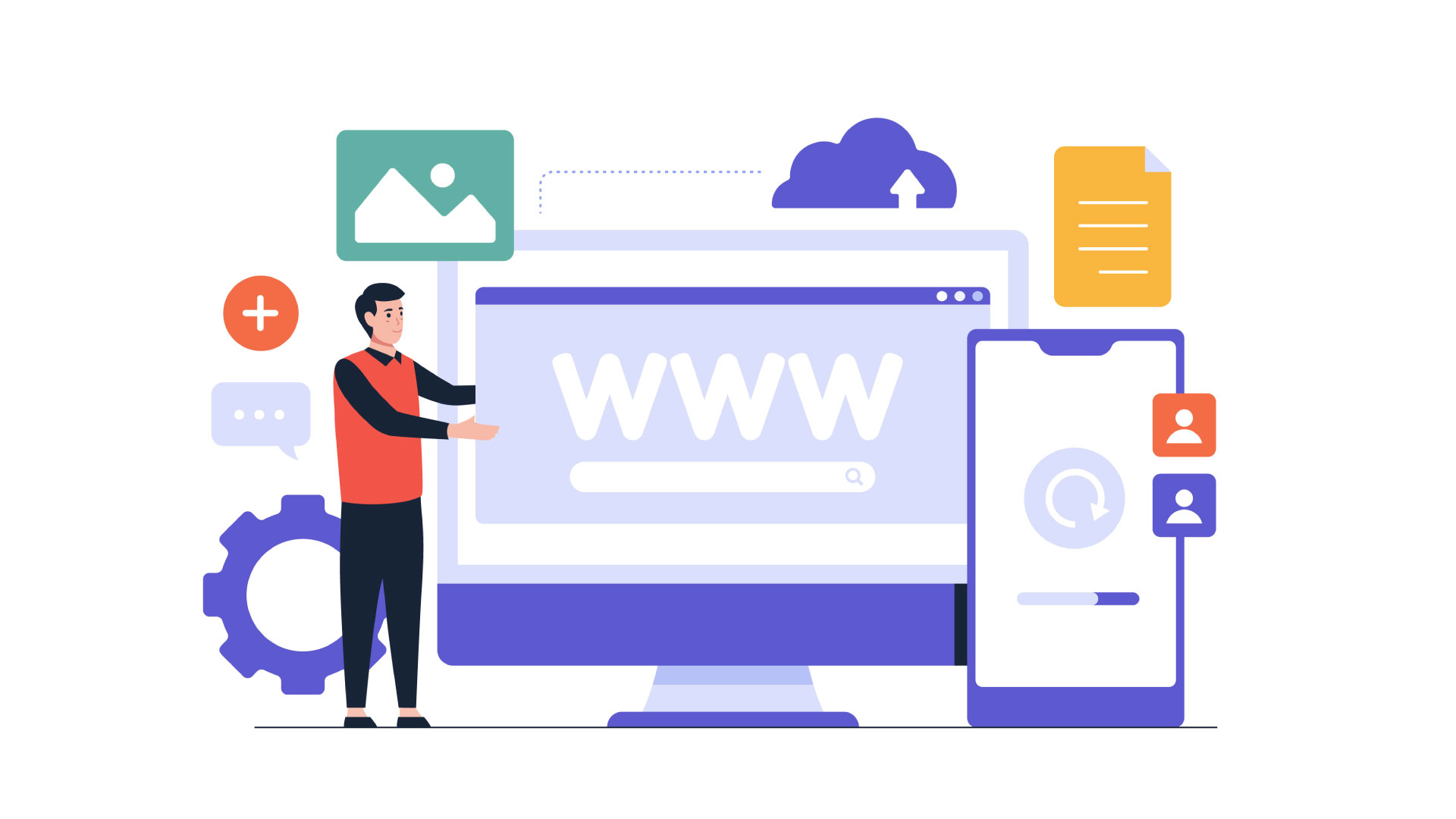
Caching is important for lowering server load and speeding up page delivery, but if it’s set up wrong, it can cause old content or resource bottlenecks.
- When there aren’t enough caching layers, every page request makes the server do all the work, which wastes resources and slows down response times, especially for sites with a lot of traffic.
- We carefully set the criteria for when caches should be invalidated to find the right balance between keeping content fresh and getting the most speed out of our systems.
Strategic cache placement makes throughput and user experience much better.
7. Global performance through CDN integration

Websites need to send content around the world quickly, yet visitors from far away typically have to wait longer for pages to load.
- When users are far away, relying only on origin servers means they have to wait longer, which raises bounce rates and hurts engagement metrics.
- By using strong Content Delivery Networks (CDNs) and improving cache purging and edge logic, we make sure that your content is provided from the node that is nearest to you, which greatly lowers latency around the world.
CDN optimization makes sure that all visitors get quick and reliable service.
8. Finding malware and backdoors

Attackers often put malware or backdoors into WordPress installations to keep getting in without permission for a long time, which can lead to silent data theft or corruption.
- These hidden threats often get past regular security scans and work behind the scenes to jeopardize data integrity or add harmful content that hurts your reputation.
- We use advanced malware scanners to look for strange signatures and behaviors in files. We also keep an eye on file integrity all the time, so we can see and stop illegal changes to files right away.
This multilayer detection method finds and stops hidden diseases quite well.
9. Managing SSL and TLS certificates

For HTTPS connections to be safe, SSL/TLS certificates must be set up correctly and be valid. If you don’t manage your site well, browsers may mark it as unsafe.
- Certificates that have expired or were not deployed correctly damage encrypted connections, which causes alerts that lower user confidence and conversions.
- We handle the issuance and renewal of certificates. We also set up HTTP/2 support for quicker encrypted connections and turn on HSTS and OCSP stapling to improve security and performance.
Managing the lifecycle of certificates correctly keeps users’ trust and compliance.
10. Backup plan and testing

Backups are important, but if they are incomplete, corrupted, or not tested, they may not work when you need them most.
- If you rely on ad hoc or manual backups, you could lose data permanently or have to wait a long time for your computer to be fixed after a hardware failure, a hack, or an accidental deletion.
- We use incremental, encrypted backups that are saved in many locations, both on-site and off-site, as part of our backup plan. We also do regular restoration exercises to make sure that recovery is quick and dependable.
Validated backups make guarantee that recovery is quick and that operations are not affected too much after incidents.
11. Testing the load and scaling up automatically

If you don’t plan for them, traffic spikes can overload your hosting infrastructure, which can cause slowdowns or outages.
- Unexpected spikes in visitors, like those caused by marketing campaigns or viral content, might fill up servers and make the site crash or slow down.
- We do strict load testing to mimic peak conditions and set up cloud-based auto-scaling.
This suppleness keeps performance steady even when traffic changes.
12. Codebase Version Control and Deployment

Without a structured deployment process, modifications to code could cause bugs, inconsistencies, and downtime.
- Updating files or databases by hand makes it easier for people to make mistakes, makes reversal harder, and slows down the delivery process.
Structured deployment pipelines speed up the supply of new features and make things more stable.
13. Testing on Different Browsers and Devices

To make sure users have a good experience, user interfaces must work perfectly on a wide range of browsers and devices.
- Different browser rendering engines or device specs might cause layout problems, broken features, or delayed load times.
- We can perform full UI regression tests on a wide range of browser-device combinations.
Cross-platform testing makes sure that the user experience is smooth and uniform.
14. Keeping up with SEO and structured data

Search engines need correct metadata and schema markup to properly index and rank your site.
- If your SEO settings are wrong or missing, your site won’t show up as high in search results, which means you’ll get less organic visitors and lose out on sales.
- We regularly check our SEO settings and Google Search Console APIs to make sure that metadata, sitemaps, and structured data are all set up correctly according to Google’s most recent requirements.
Keeping up with the basics of SEO makes it easier for people to find your site.
15. Following the GDPR and privacy rules

Data privacy regulations say that collecting, processing, and storing personal information must be done very carefully.
- If you don’t follow rules like GDPR or CCPA, you could get big fines and hurt your brand’s reputation.
- We employ automated consent management systems, data anonymization routines, and full audit trails to make sure that user data is handled in a clear and legal way.
Strict privacy compliance protects your legal status and the trust of your customers.
16. Debugging Custom Plugins and Themes

Custom-built plugins and themes have their own set of problems that might make a site less stable or slow it down if not handled properly.
- Bugs that aren’t found or code snippets that aren’t efficient can make things slow down, cause problems, or crash.
- We use Xdebug for step-through debugging, together with extensive error logging and profiling to find bottlenecks and fix bugs in the code quickly.
Deep debugging keeps custom site features working well and reliably.
17. Audits and Fixes for Accessibility

Web accessibility makes ensuring that everyone, even people with disabilities, can easily get around and utilize your site.
- Not including ARIA characteristics, keyboard navigation support, or color contrast makes the site less usable and breaks the law.
- We use both automatic testing tools and manual inspections for our audits.
Making things easier to get to means more people can use them and you stay within the law.
18. Putting together analytics and monitoring
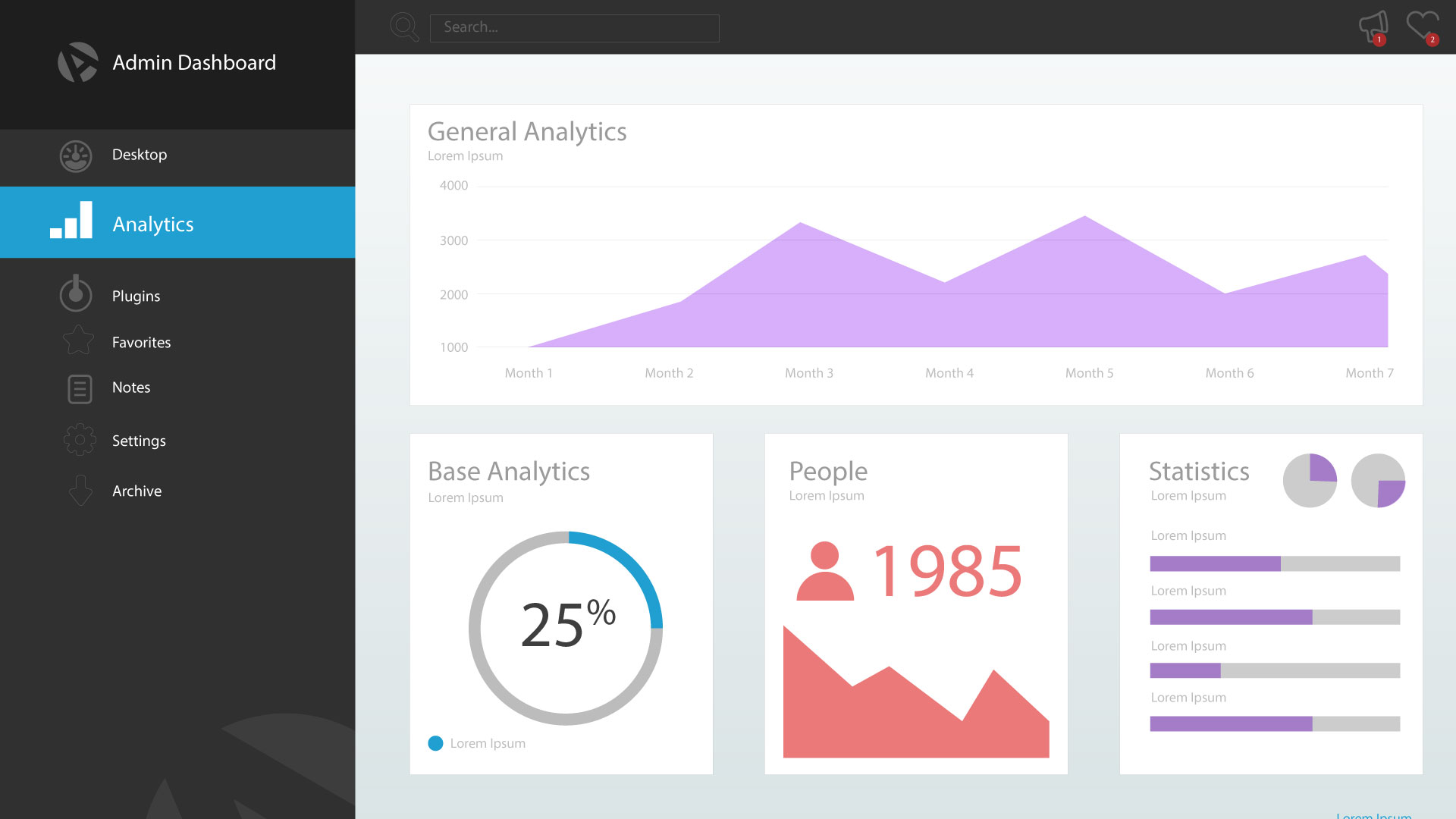
If you don’t keep a close eye on things, performance problems and security breaches can happen without anyone noticing until they affect users.
- Without real-time data, you can’t proactively manage site health or swiftly respond to problems.
- We employ technologies to track performance, Google Analytics to learn about user behavior, and centralized logging platforms that provide data to big dashboards.
Continuous visibility makes it easier to find and fix problems quickly.
19. Planning for disaster recovery

When something bad happens that you didn’t expect, you need well-prepared, tested methods to get service back up and running promptly.
- Unplanned outages that don’t have established recovery plans can cause long periods of downtime, lost sales, and damage to your brand.
- We make custom disaster recovery plans with clear Recovery Time Objectives (RTO) and Recovery Point Objectives (RPO). We also have hot standby environments and do failover drills to make sure we’re ready.
Being ready reduces business interruptions and speeds up the return to normal operations.
20. Reporting and responding to incidents 24 hours a day, 7 days a week

Quick action after an occurrence is very important to limit damage and bring services back online.
- If security breaches or performance problems aren’t found or fixed right away, they might cause more downtime and data exposure.
- We do quick root cause investigation and extensive incident reporting to make your site more resilient all the time.
Being on guard all the time makes sure that healing happens quickly and the site stays stable.
The Benefits of Hiring a Professional WordPress Website Maintenance Service
In conclusion
WordPress maintenance is a complicated, ongoing operation that includes managing security, performance, compliance, and the user experience. Managing these interconnected parts well requires a lot of knowledge and experience, which makes it unsafe and inefficient to do it alone or on the fly. When you work with QuietOps, you can be confident that every part of your WordPress site will be taken care of with care. We use advanced tools, tried-and-true methods, and a lot of technical knowledge to keep your online presence safe, fast, and trustworthy.


